Step-by-Step Guide: Integrate Jigma.io AI Agent into Your Wix Website
- Jonathan Cantillo
- Nov 1, 2024
- 2 min read
Updated: Apr 4, 2025
Jigma.io is a no-code platform designed to empower businesses to build and train AI-powered agents without the need for any coding expertise. It offers a user-friendly interface that simplifies the process of creating, customizing, and deploying agents tailored to your business needs. Think of it as your personal AI genie, ready to grant your every conversational wish without the hassle of a magic lamp.
Let's Get Started: Integrate Jigma.io AI Agent into Your Wix Website
Sign Up and Get Started with Jigma.io
Visit Jigma.io: Navigate to Jigma.io and click on the “Start for free” button. It’s like entering the gates of a digital utopia.
Create an Account: Enter your email address and create a password to register. Simple, secure, and swift.
Access the Platform: Once registered, log in to access the Jigma.io dashboard. Welcome to your new command center.
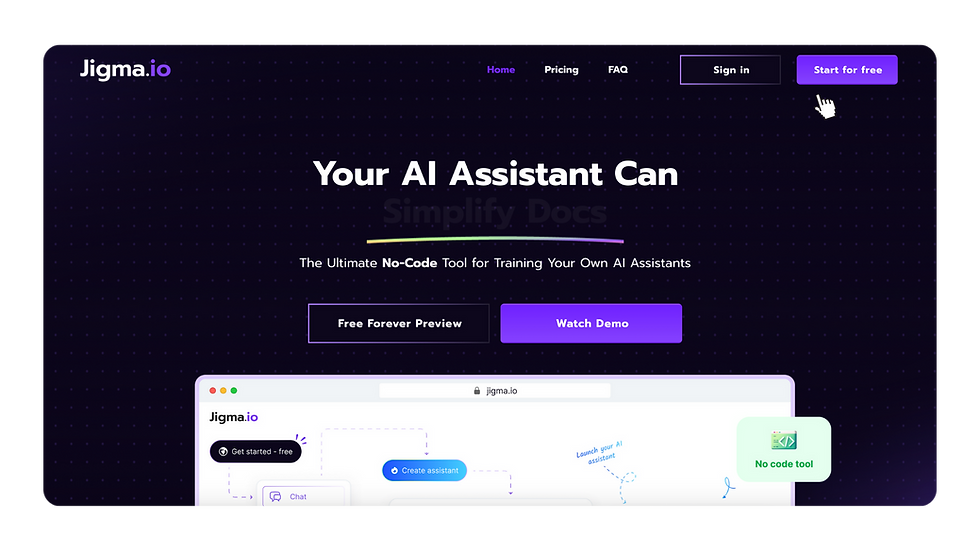
Build and Customize Your AI Agent
Select a Template: Choose from a variety of AI agent templates that suit your business needs. It’s like picking out the perfect suit—fit and style matter.
Customize Personality: Adjust the agent’s tone, language, and behavior to match your brand. Whether you’re formal or fun, your agent can reflect your style.

Configure Advanced Features
Train Your AI Agent:
Add Business Data: Input specific information about your products, services, and frequently asked questions to train the agent.
Create Multiple Agents: If needed, create additional agents for different functions within your business, such as sales, support, or inquiries. Specialized agents for specialized tasks.
Enable human assistance: Enhancing your AI agent with the option for human assistance ensures that your customers always have access to the support they need, especially for complex or sensitive inquiries.

Deploying Your AI Agent on Wix
Generate Embed Code: In Jigma.io, navigate to the deployment section and generate the embed code for your agent. It’s like getting the golden ticket.

Access Wix Editor: Log in to your Wix account and open the website you wish to integrate the agent into. In the Wix settings select "Custom code"

Add HTML iframe: In the Custom Code, select the “Add” button.

Paste Embed Code: Insert the Jigma.io embed code into the HTML iframe and position it where you want the agent to appear on your website. Place it strategically—like a well-positioned billboard.

Publish Your Site: Save your changes and publish your website to see the agent in action. Voilà! Your digital assistant is live.

Ready to elevate your Wix website with an AI agent? Start your free trial with Jigma.io today and experience the difference a customized, no-code AI agent can make for your business. Embrace the future, enhance your engagement, and let your website shine with intelligence and charm.

Comments